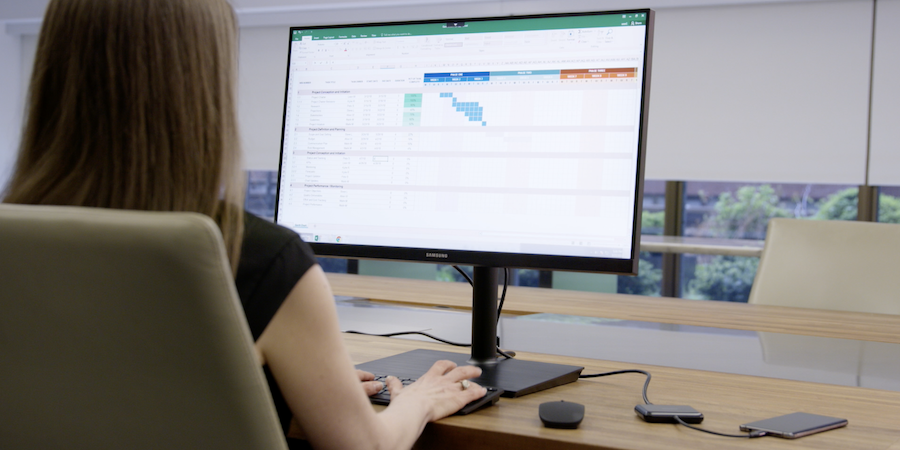Virtual desktop infrastructure (VDI) is a company’s virtualization solution to host and manage virtual desktop environments on remote server setups. The software technology ensures continuous streaming of the corporations’ critical enterprise software applications on various desktop computers, laptops, smartphones, tablets, and other devices. It allows corporate enterprises to deploy and allot these virtual desktop machines to their end-user employees whenever they need them. These end-users are then able to access and operate the virtual machines to discharge their duties even from remote locations. The virtual desktop infrastructure solution eliminates the need for companies to maintain physical computers for their workforce.
How do VDI desktop solutions work?
In any virtual desktop infrastructure solution, a software called a hypervisor segregates the remote central server into several virtual machines. These virtual machines host virtual desktop images that end-users recognize when they log onto the solution on their devices. They can then access the desktop images from any remote location using their devices. The host server processes all the information they download and work on from the companies’ secure datacenters. Another software-based gateway called a connector brokers functions as an intermediary to provide the end-users with seamless data connectivity to the solution. It ensures the end-users get instant access to the VDI desktop solution at all times.
VDI desktop deployments
VDI desktop solutions are changing and revolutionizing the digital workspace of companies. The technologies facilitate a secure and convenient platform for their end-user employees to remotely access multiple software applications on demand. The solutions even act as catalysts in boosting overall employee productivity and performance. Moreover, the virtual desktop infrastructure solutions also ensure a consistent user experience on a wide range of devices they might use. The corporate enterprises can choose to adopt any one of the VDI desktop deployments for their businesses:
- Persistent virtual desktop where the end-users can customize the desktop image settings and session information they work on for future use. The virtual desktop infrastructure solution saves these changes like traditional desktop companies every time they log into or reset the solutions’ connections. The solution offers the end-users a consistent level of versatility and familiarity they get when using physical desktop computers.
- The non-persistent virtual desktop deployment offers the end-users a variety of uniform desktop image settings they access when logging into the solutions. However, these settings are genetic and not made to meet the users’ specific task-performing needs. Moreover, the end-users cannot save the desktop settings they choose or the session information they work on when logging out of the solution. The VDI desktop solution will revert back to the original settings.
Adopting, implementing, and operating suitable VDI desktop solutions allows companies to save on the costs of running obsolete IT legacy systems. The technologies are also compatible enough to operate on various forms of user end-points and workstations. Above all, VDI desktop solutions ensure the storage of all sensitive corporate data in secure remote central servers to prevent all forms of data loss. However, when choosing the right VDI desktop solution, companies should ensure its accessibility, security, and cost of implementation matches their IT strategy.